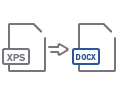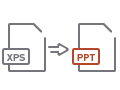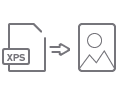XPS To Excel Conversion
XLS is the most widely used file format for heavily data-oriented fields. Yet, with the inclusion of XPS technology, integrating XPS data into existing database systems and documents becomes an issue.
Moreover, because an Excel spreadsheet is an essential and preferred tool for performing any analytical work, users with XPS data find themselves at a disadvantage.
Through its conversion technology, Able2Extract Professional is bridging this gap between the XPS and XLSX formats. Take a look at how it can help you achieve quick and accurate XPS to Excel conversions.
How to Convert XPS to XLSX Using Able2Extract
Follow these steps to extract data from XPS file formats into an Excel spreadsheet:
- Open your XPS file within Able2Extract.
- Select what to convert using the selection options in the right-side panel
- Click on the Excel icon.
- Click on the Convert button in the dialog window.
- Choose a name and location and click on the Save button.
How to Convert XPS to Other File Formats
Looking to convert XPS to other file formats? Here are more easy-to-follow tutorials: