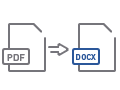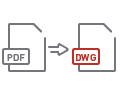Convert PDF to PowerPoint
Use our advanced PDF to PowerPoint converter tools to instantly turn your PDFs into
presentation-ready PowerPoint slides that are easy to update and edit.
Free Online PDF to PowerPoint Converter
Evaluate Able2Extract PDF to PPT technology 100% free.
No email required, completely anonymous.
How to convert PDF to PowerPoint free online:
Step 1: Upload your PDF file.
Step 2: Download the converted PPTX file.
Desktop PDF to PPT Converter & More
Convert PDF to PowerPoint with Able2Extract and reuse PDF content to make attention-grabbing presentations:
- Convert PDF to PPT, PPTX, and OpenOffice Impress.
- Select a part of a document to convert to a PowerPoint slide.
- Quickly convert whole directories of PDFs to PowerPoint.
- OCR scanned PDF to extract editable content to PowerPoint.
- Add text, images, and vector shapes directly to PDF pages.
- Available for Windows, macOS, and Linux.
What are the Main Differences Between the Two PDF to PowerPoint Solutions?
No Download Needed
With our online converter tool, you convert your PDF files to PPT online directly in your browser (an active internet connection is required).
No Internet Needed
Able2Extract PRO works completely offline. You can use it to convert your PDFs offline without having to upload files to external servers for conversion.
The Quickest Way
The online PDF to PPT converter only converts entire PDFs to PPTX with a 2-step conversion process. No advanced conversion options.
The Most Accurate Way
Able2Extract PRO allows you to perform selective PDF conversions. You can convert the entire file, a page range, or part of one page.
Basic OCR Engine
The online converter automatically recognizes scanned PDF content and converts it to an editable PPT file, but can’t recognize non English characters.
Multi-language OCR Engine
The OCR engine in Able2Extract PRO can successfully convert scanned PDFs to PPT in English and 11 additional languages, including special characters.
Single File Conversion
You can upload your PDF files and download the converted PowerPoint files one by one. Batch conversion is not available.
Convert Multiple Files Instantly
Able2Extract PRO offers a built-in Batch converter tool that allows you to convert multiple PDF documents in one go.
2 Free Conversions per Day
Two free conversion actions per day - no email address required. The file size limit is 50 MB. We use a 2048-bits RSA key with SHA-256 encryption.
7-day Free Trial
Able2Extract PRO has a 3-page conversion limit after one unrestricted conversion action. Purchasing a license removes this limitation.
Basic PDF Converter Tool
Our free online tool can only convert PDF to PowerPoint. Advanced features like batch processing or selective conversion are not available.
Full-featured PDFSoftware
Able2Extract PRO is a complete solution packed with advanced PDF conversion, editing, OCR, security and eSignature tools for all your PDF needs.
Go Beyond Basic PDF to PowerPoint Conversion with Able2Extract PRO
Save Time with Batch Processing
Instead of converting one PDF at a time, use Able2Extract Professional to batch process hundreds of PDFs to PowerPoint slides at once.
High-Fidelity OCR Technology
Use our multi-language OCR (Optical Character Recognition) engine to turn any scanned PDF into an accessible PPTX file you can update right away.
Convert Just What You Need
You don’t have to convert the entire PDF, use Able2Extract to extract a desired page range, a specific page, or even a part of a single page - almost instantly.
No Internet? No Problem!
Able2Extract works offline - no need to access the internet or upload your PDFs to external servers. Conversions are performed directly on your computer.
One License - Lifetime Access
With Able2Extract PRO you get unlimited access to its conversion technology along with all other creation, editing, OCR, annotation and signature tools.
More Able2Extract's PDF Features
PDF to PowerPoint FAQ
If you have an active internet connection and want to turn a PDF into a PowerPoint file, look no further than Investintech’s free online tool above. Open the page in your preferred browser, upload a PDF, wait for the conversion to complete, and download your presentation.
However, if you need to export PDF to PowerPoint offline or you simply want to have a complete PDF solution that can change PDF to PowerPoint locally on your desktop or laptop computer, download Able2Extract Professional.
Once you open a PDF file in Able2Extract Pro, just click on the PowerPoint button in the toolbar, choose a name and location for your presentation, and hit Save.
Our free online PDF to PowerPoint converter works on all mobile browsers too!
Navigate to the online tool, tap on the rectangular box, upload your desired PDF, and download the PowerPoint file once the conversion is complete.
Pro Tip: Bookmark this page in your browser for easy access to the free online PDF to PowerPoint converter on your mobile devices.
If you want to add a PDF to your presentation as reference and without losing quality, here’s how to attach PDF file by using the PowerPoint’s Insert menu:
- Open a presentation in PowerPoint and select a slide.
- Go to the Insert tab and click on the Object icon.
- Select Create from file and click on the Browse... button to select the PDF you’d like to import into a PowerPoint presentation.
Optional: Check the Display as icon box to select an icon that will act as a shortcut to the PDF. Check the Link box to put a picture of the PDF contents into a PowerPoint presentation. Leave boxes unchecked to have a default PDF icon act as a shortcut to the file. - Click OK to upload PDF into PowerPoint.
Pro Tip: You can also drag and drop a PDF to a presentation slide and the result will be the same as with the Insert menu workflow without checking any boxes in the Insert Object dialog window.
However, if you want to insert PDF content rather than the file itself into a PowerPoint presentation, you should use PDF to PowerPoint conversion.
One possible solution would be to convert it online for free in the PDF to PPTX tool above.
The other solution, that gives you more flexibility and control over conversion results, is to export PDF content to PowerPoint slides by using Able2Extract Professional. Download it here for Windows, Mac, or Linux and follow along:
- Open a PDF.
- By default, the entire document is selected - use the Selection panel on the right to select a specific part of it for conversion.
- Click on the PowerPoint icon on the toolbar.
- Choose the name and location for your presentation and click Save.
To save a PowerPoint presentation as PDF and have multiple PowerPoint slides on a single PDF page follow these steps:
- Open a PPTX file in PowerPoint.
- Go to the File menu and click on the Save As option.
- In the dialog window, from the “Save as type” drop-down menu, choose PDF and click on the Options… button.
- In the Options dialog window, look for a “Publish what” drop-down menu and select Handouts.
- Next, choose the number of Slides per page on the right.
- Click OK.
There are a few ways to copy images stored in non-editable PDF files into editable PowerPoint slides.
Use a Free PDF Reader
The first way to do it is to use a PDF reader app that has a snapshot tool such as our free Slim PDF Reader. To copy an image from your PDF simply follow these instructions:
- Download Slim PDF Reader.
- Open your PDF in Slim PDF Reader.
- Activate the Selection tool and click on the Snapshot icon.
- Drag a rectangle around your image to copy it to the clipboard.
- Paste the copied image in your PPTX presentation.
Convert PDF to PowerPoint
The second way to copy images from PDF into PPTX is to use a dedicated PDF converter tool.
You can use our free online PDF to PowerPoint converter on this page to instantly transfer all images from one PDF into your PowerPoint slides.
Alternatively, if you need more control over your conversion and advanced features, try our desktop PDF software solution - Able2Extract Professional and utilize pinpoint data extraction, batch PDF processing, high-fidelity OCR engine, and much more on Windows, Mac, and Linux.
Batch conversion of PDF files requires servers with high computational power, so this advanced functionality can be mostly found in professional, desktop PDF software solutions.
Able2Extract Professional is a desktop application that comes with a built-in engine for batch PDF conversion that allows users to convert whole directories of PDF files into easy-to-edit PPT slides almost instantly.
Here’s how to batch convert PDF to PowerPoint with Able2Extract Professional:
- Download and install Able2Extract Professional on your computer.
- Run Able2Extract Professional.
- In the Convert tab, click on the Batch Converter icon.
- Customize your conversion: add files or directories, choose output file format, and more.
- Click on the Convert button to initiate the batch conversion process.
That’s it - 5 simple steps to convert multiple PDF files to PowerPoint at once.
For quick and accurate conversion of PDF files to editable ODP, you should use Able2Extract Professional PDF converter as it offers some unique conversion functionalities that can’t be found in offline and online alternatives.
With Able2Extract Professional you can easily extract tables, drawings, text and other data from PDF into ODP files with just a few clicks:
- Open your PDF in Able2Extract.
- Set ODP as the output format in the right side panel.
- Click on the PowerPoint icon on the toolbar to initiate conversion.
- Save the newly converted file on your computer.
On top of converting one PDF at a time, you can use the Batch Converter tool to automate the process and convert hundreds of PDFs to ODP at once, perform selective conversion (page range, single page, or even certain parts of a page) and more with Able2Extract Professional.